Free PayMaya Cash In via BPI and Smart Padala
Great news! You can now cash in to your PayMaya account FOR FREE. Yes, that is without surcharges and additional fees. PayMaya offers many accessible ways to cash in. And now, it is even better because we have three free PayMaya cash in options. And all three are easy to do.
Free PayMaya Cash In Options
You cash in for free via your linked BPI account, via your trusted Smart Padala agent, or via Ministop.

Related Post: Free Bank Transfer via Instapay
How to via BPI
If you are a BPI account holder, you can cash in to PayMaya by linking your BPI account to your PayMaya e-wallet. And you may now avail of the new free PayMaya cash in service.
- Select the “Cash In” icon on your PayMaya app’s home screen. Tap “Bank Account,” then select the BPI logo.
- Enter the desired amount, then select “Continue”. You will get a prompt to log in to your BPI Online Banking account.
- Select your source account, click “Continue” Review your transaction details, and click “Send Code” to proceed.
- Input the one-time PIN you’ll receive via SMS. Click “Submit”
You will receive a text confirmation from PayMaya if your transaction is successful. Easy and free.
How to via Smart Padala
There are over 55,000 Smart Padala touchpoints nationwide. So wherever you live, there is sure to be a Smart Padala agent near you. Check out your neighborhood corner stores, they might be one.
When cashing in amounts of PhP 10,000 and below via a Smart Padala agent, you get a 100% cashback on your service fee. This promo is available August 31, 2021. So that’s another free PayMaya cash in option for you.
Here is how you can do it:
- On your PayMaya app, tap “Cash In,” then select “Smart Padala via Code” and enter the amount you want to add to your account.
- Present the Cash In Code and a valid ID to your Smart Padala agent and and provide the cash in amount and the 1% cash in fee.
- You will receive a confirmation message via SMS regarding your transaction as well as the 100% cashback on your cash in fee.
Easy. Fast. Accessible.
How to via Ministop
You can also enjoy free PayMaya cash in at over 400 Ministop branches.
Follow these steps:
- Select the “Cash In” icon on the home screen of your PayMaya app, and tap the Ministop logo.
- Enter the desired amount, then select “Continue”.
- Go to any Ministop branch and present your generated barcode to the cashier, along with the cash in amount to the cashier.
- Wait for the SMS confirmation before leaving the store, and that’s it!
The extra cash you save from not paying a surcharge may be used for your snacks or just to add to your savings.
Enjoy Your Free PayMaya Cash In NOW!
There are many other ways to cash in to PayMaya.
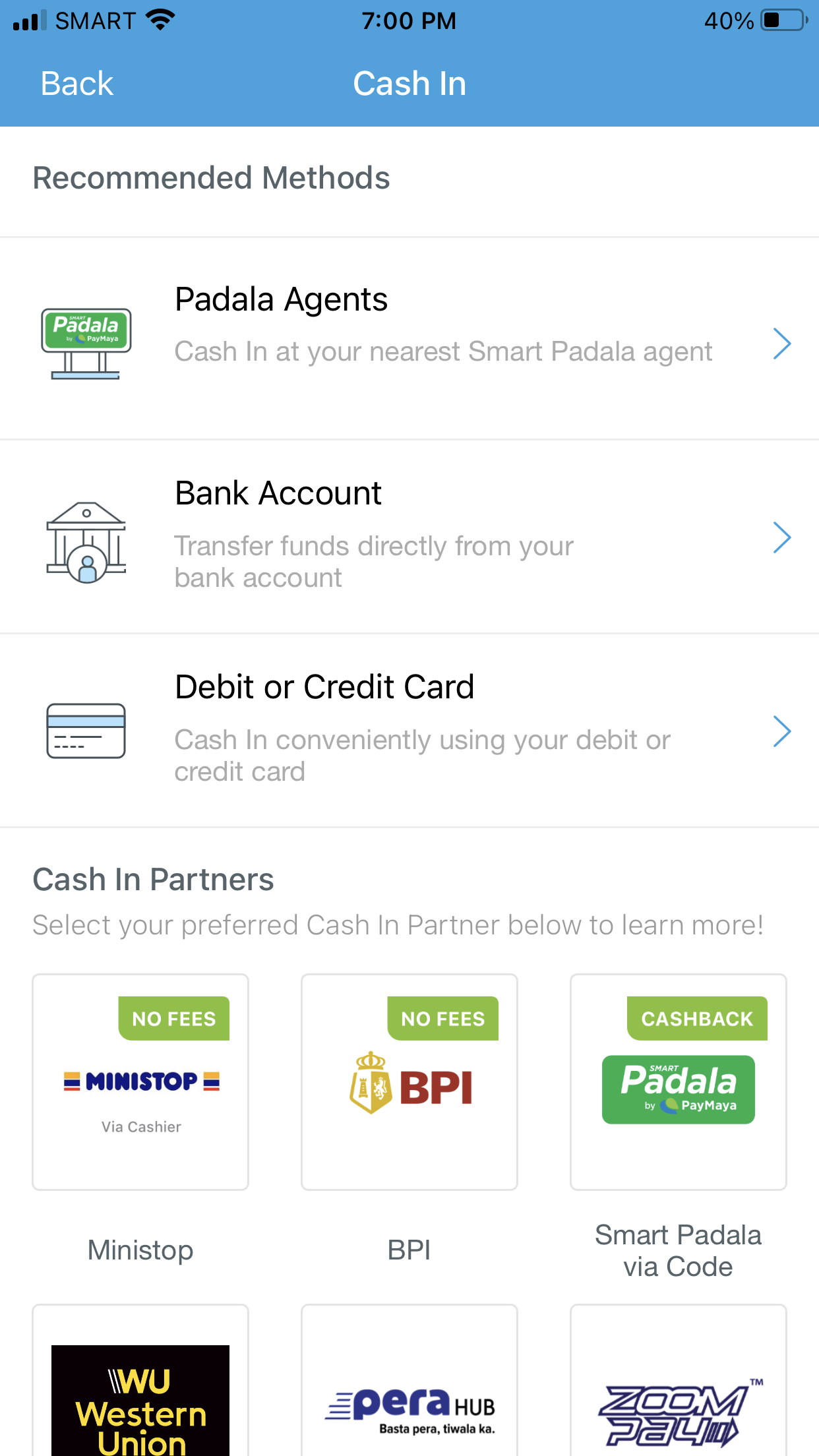
But with these three, you will be able to do so for free. And free is always better, right? It is always a joy to save some money. So try these three new free cash in options now.
PayMaya continuously makes sure to make our transactions convenient, accessible, and safe.
What is PayMaya?
In case you do not have a PayMaya Account yet, it is an app that gives you a virtual prepaid card that you can use for online shopping, booking flights, paying for subscriptions and bills, and more.
PayMaya is the only end-to-end digital payments ecosystem enabler in the Philippines. It has platforms and services that cut across consumers, enterprises, communities, and government. Through its enterprise business, it is the leading payments processor for “everyday” merchants in key industries such as retail, food, transportation, utilities, and eCommerce.
Through PayMaya, more than 38 million registered users have access to financial services through its consumer platforms. Customers can conveniently cash in, pay, cash out, and remit. It has over 300,000 digital touchpoints nationwide. Its Smart Padala by PayMaya network of 55,000 partner agent touchpoints nationwide serves as last-mile financial hubs in communities, providing the unbanked and underserved access to digital services.
Download the PayMaya app on the Play Store or the App Store and sign up using your mobile number. Sign up for an account.
Use my Refer Code JX6YE1Z17314 to get a reward when you sign up. Plus, enjoy more rewards and cashback when you shop.
To know more about PayMaya’s products and services, visit www.PayMaya.com or follow @PayMayaOfficial on Facebook, Twitter, and Instagram.
Subscribe to my Youtube channel at youtube.com/DiyosaLifeTV for unboxing videos of smartphones and gadgets. And follow me on social media fb.com/RiaJoseDavao on Facebook, @riajosedavao on Instagram, and @riajose on Twitter for updates on new gadgets, tech news, sale alerts, and more. And I am on Tiktok @riajosedavao.
